There are mainly 2 things that you can check without opening the MacBook’s bottom case
- Battery: To check the battery health there is a free tool called Coconut Battery, which can be downloaded from here https://www.coconut-flavour.com/coconutbattery/
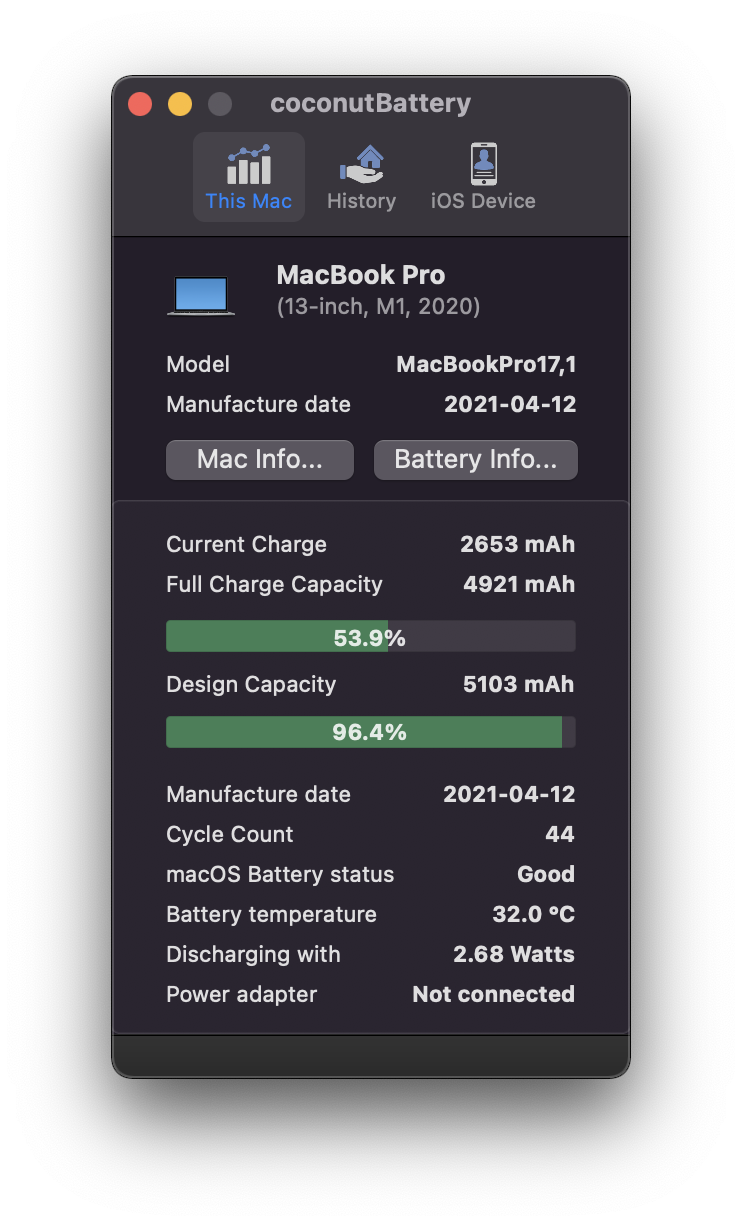
- SSD: To check the SSD Health download SSD Reporter from here https://www.corecode.io/ssdreporter/
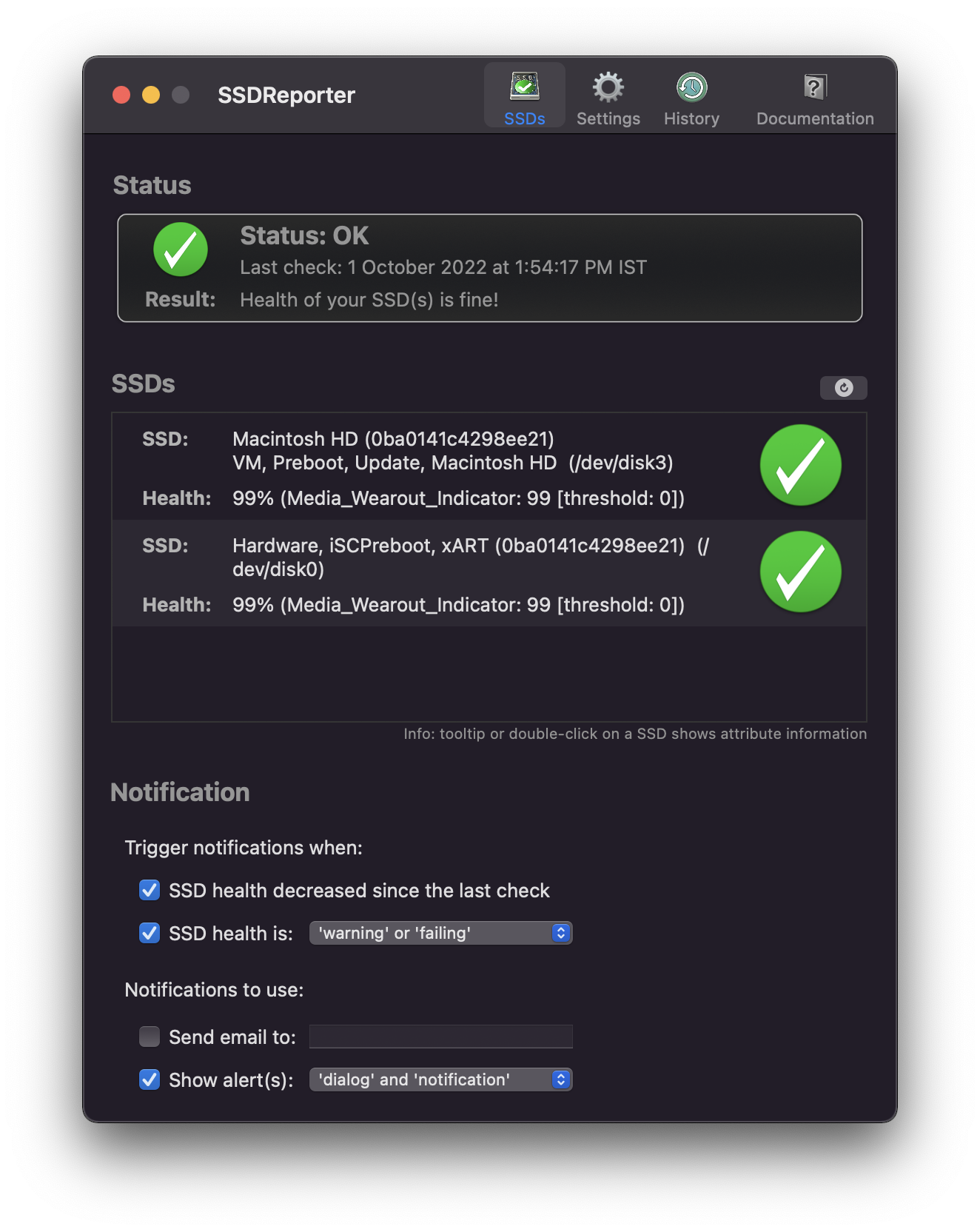
3. Keyboard: Visit this website to test if all the keys are working https://keyboard-test.space/
4. Webcam: Webcam can be checked via the internal app PhotoBooth.
5. Microphone: This can be checked from system preferences itself. Goto System Preferences > Sound > Input and say something
Input Level will start to light up, this means Microphone is working fine. If you want to check the clarity, try recorind something in Voice Memos
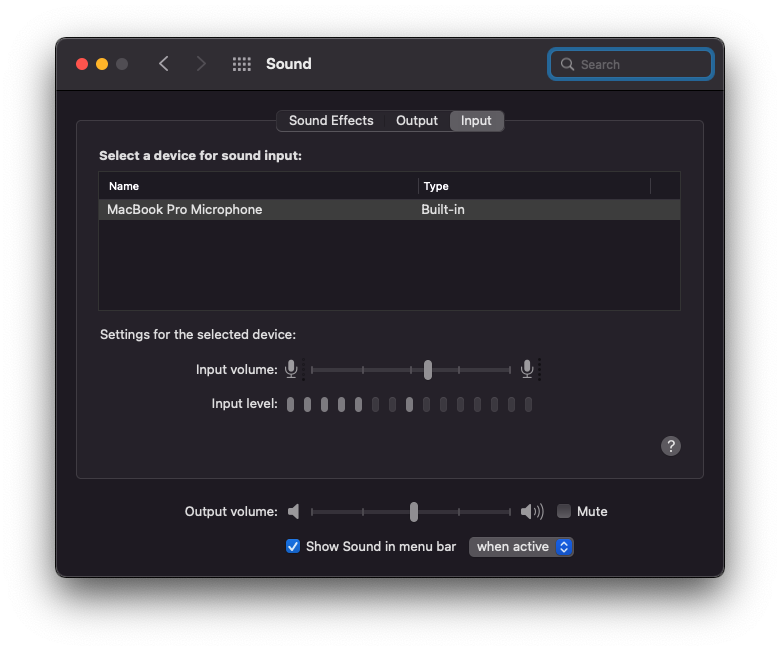
6. Speakers: Play any song on youtube and head over to system preferences. Move the balance slider left or right to check the speakers individually
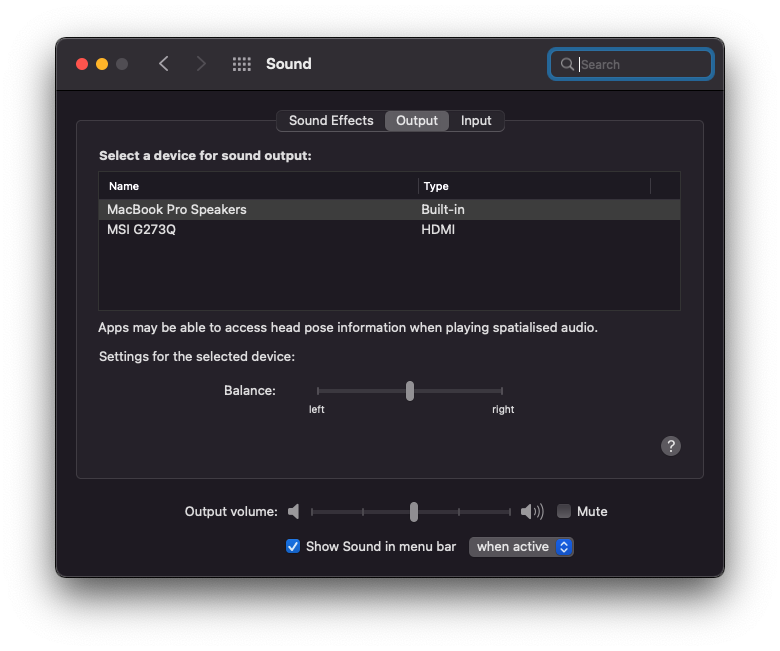
7. Display: Check the display thorougly for any cracks, chips, dents or dead pixels. To check for dead pixels goto this website https://lcdtech.info/en/tests/dead.pixel.htm
