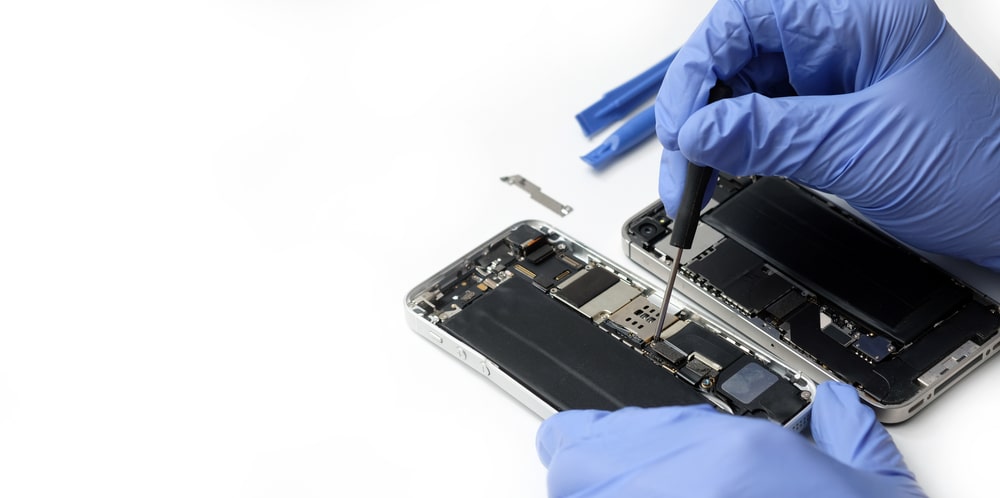You may be damaging your iPhone’s battery irreversibly. Battery is a consumable resource, so whether it will be covered under warranty is still debatable as there is no definitive answer. Ideally, you’ll have quite some time before battery health drops below 80%. Here are some tips on how to preserve your iPhone’s battery health.

Avoid Extreme Hot and Cold Temperatures
Protect your iPhone from extreme hot and cold temperatures. Your device is designed to perform well in a wide range of ambient temperatures, with 16° to 22° C (62° to 72° F) as the ideal comfort zone. It’s especially important to avoid exposing your device to ambient temperatures higher than 35° C (95° F), which can permanently damage battery capacity. That is, your battery won’t power your device as long on a given charge.
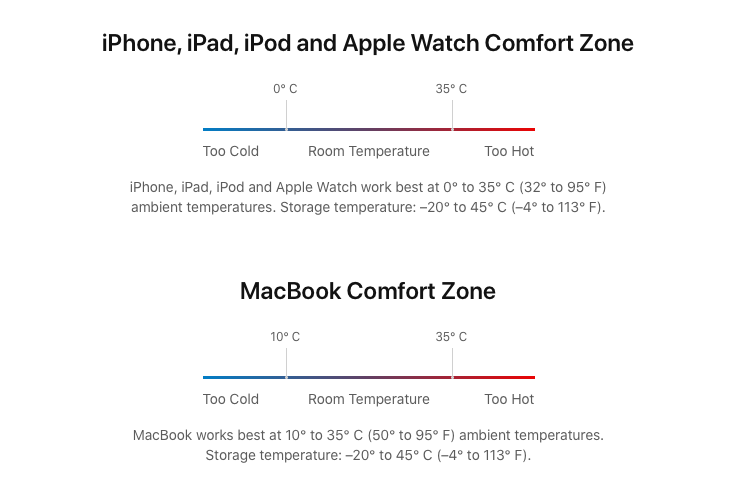
Don’t Drain the battery to ZERO
Years ago, it was recommended to occasionally deplete a device’s battery then fully recharge it to help calibrate the internal sensor so that the displayed percentage was accurate. With modern batteries, it’s not needed anymore. Dropping to 0% charge is very damaging to your battery and reduces its overall lifespan. Charging frequently is better than draining the phone to 0%. It might increase the charge cycle count, but preserve the battery health.
For the best battery health, recharge your iPhone numerous times throughout the day so you never fully deplete it.. Don’t let it drop beyond 20%.
Long Term Storage
If you want to store your device long term, two key factors will affect the overall health of your battery: the environmental temperature and the percentage of charge on the battery when it’s powered down for storage. Therefore, we recommend the following:
- Do not fully charge or fully discharge your device’s battery — charge it to around 50 per cent. If you store a device when its battery is fully discharged, the battery could fall into a deep discharge state, which renders it incapable of holding a charge. Conversely, if you store it fully charged for an extended period of time, the battery may lose some capacity, leading to shorter battery life.
- Power down the device to avoid additional battery use.
- Place your device in a cool, moisture-free environment that’s less than 32° C (90° F).
- If you plan to store your device for longer than six months, charge it to 50 per cent every six months.
Depending on how long you store your device, it may be in a low-battery state when you remove it from long-term storage. After it’s removed from storage, it may require 20 minutes of charging with the original adapter before you can use it.